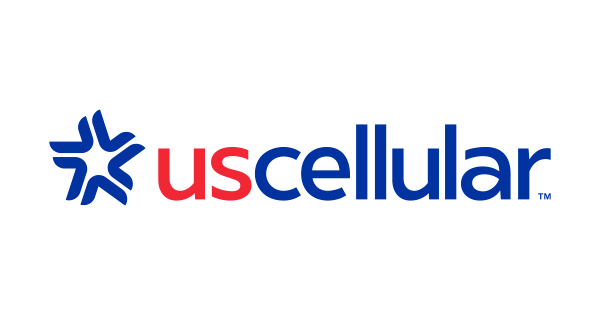
UScellular shares smartphone tech tips for Internet Safety Month
June is Internet Safety Month, a timely reminder for people to evaluate their digital habits and take steps to protect their mobile devices. With mobile devices responsible for more than 63 percent of global web traffic, cybercriminals are finding increasingly sophisticated ways to exploit our reliance on mobile connectivity.
According to YouMail’s latest Robocall Index, U.S. consumers have received approximately 18.9 billion robocalls in 2025, a nearly 12 percent increase compared to the first four months of 2024. Additionally, the Federal Trade Commission reported that consumers lost a record $12.5 billion to fraud in 2024, with scams initiated through text messages accounting for $470 million in losses.
“Smartphones connect us to everything from our families to our finances, which is why safeguarding your data is more important than ever,” said Kyle Burbine, director of sales and operations for UScellular in New England. “Taking a few simple precautions can go a long way in preventing fraud and keeping your personal information secured from nefarious third parties.”
UScellular offers the following tips to help reduce exposure to mobile security threats.
Be cautious with public Wi-Fi. Free, unsecured public Wi-Fi may be convenient, but it can also make your device vulnerable. If you are using public Wi-Fi, avoid conducting sensitive activities like banking and accessing personal accounts.
Safeguard kids and teens. With more children using smartphones, it’s crucial to set appropriate digital boundaries. UScellular partnered with Screen Sanity to create a Smarter Start Toolkit to help families build better digital habits and a healthier relationship with tech. You can also try apps like Bark that can monitor activity and alert you to potential risks.
Only use apps from trusted sources. When downloading and using apps, stick to official app stores and verify app legitimacy by checking reviews, download numbers and developer credibility. Apps that can protect online privacy include DuckDuckGo, ExpressVPN, LastPass, ProtonMail and Signal.
Use strong locks and authentication. Enable biometric features like fingerprint or facial recognition and use complex passwords or passphrases. These added layers make it harder for unauthorized users to access your device.
Keep software updated. Regular updates enhance security and improve performance on your device. Turn on automatic updates or install updates as soon as they’re available to stay one step ahead of potential threats.
For more resources and information on how to stay safe online, go to uscellular.com or visit your local UScellular location.
UScellular is the fourth-largest full-service wireless carrier in the United States, providing national network coverage and industry-leading innovations designed to help customers stay connected to the things that matter most. The Chicago-based carrier provides a strong, reliable network supported by the latest technology and offers a wide range of communication services that enhance consumers’ lives, increase the competitiveness of local businesses and improve the efficiency of government operations. Through its After School Access Project, the company has donated more than $30 million in hotspots and service to help youth connect to reliable internet. To learn more about UScellular, visit one of its retail stores or www.uscellular.com. To get the latest news, visit newsroom.uscellular.com.